Hardware ที่ต้องใช้ คือ
- สาย UTP
- คอมพิวเตอร์ 2 เครื่อง
Software ที่ต้องใช้ คือ
- Windows XP
ขั้นตอนการทดลอง มีดังนี้
การติดตั้ง IP
1.ไปที่ start ==> My computer ==> properties
2.Remote แล้วเช็คที่ Alow usersto connect remotely to this computer
3.Add ==> Lacations เพื่อเลือก user
4.เปิด Friewall เช็คเลือก Remote Desktop
5.Local Area Connection 5status ==> propertis เช็คเลือก Internet Protocal(TCP/IP)==> properties.
6.ไปตั้งค่า IP Address ==> Subnet mask ==> pebult getewa
7.ใช้ IP Addess ของเครื่องที่อยากเข้าไปดู
การเปิด Frie wall
1.start ==>controt penet คลิก performace and maintenanee.
2.คลิก System แล้วคลิกที่ Remote จากนั้นเลือก
- Allow Remote Assistanee invitations to be sent foom this computer.
- Allow user to connect remotele to this computer.
3.ไปที่ Control panel แล้วคิก Security Center แล้วคลิกที่ Windows frie wall.
4.คลิกที่ on(Recommended) ไปที่ Gxepions แล้วเลือกตรงที่ Remote Desktop แล้วกด OK
วันอังคารที่ 16 มีนาคม พ.ศ. 2553
สมัครสมาชิก:
ส่งความคิดเห็น (Atom)
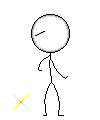
- -! สวัสดีครับ
ตอบลบโปรไฟล์ คิ๊กคุ จังครับ ใส่สีแบบที่ว่าดูแล้วรู้สึก สบายตา จังเลยครับ
เอาเรื่อง ใหม่ ๆ มาลงอีกนะครับ ชอบอ่านครับ
*-* บายครับ อิ อิ